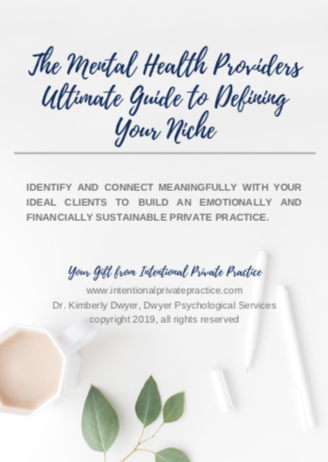In part one of my Online Therapy Tools blog, which you can find here, I talked about tools and platforms for access: to allow clients to connect with you, and to allow you to confidentially and ethically manage data, billing, and payment. In part two, we’ll look at some of the tools that make it easier on you as a therapist, and provide a better experience for your client. Please note that affiliate links are used in this article.
In thinking about my absolute must haves, two items rise to the very top of the list. The first is good headphones with an integrated microphone. These serve several purposes. First, they produce better sound quality than just using your laptop, Second, they reduce audio feedback. And third, they help maintain confidentiality by bringing your client’s speech directly to your ear (of course, someone in your space could still hear your side of the conversation, so you still need to be working in a private space). Of course, having your client also wear headphones will improve the experience on their end, as well. I use two sets of headphones depending on what device I am using for video and/or audio. I have apple earbuds that are wired and do a good job of improving audio quality. I also have a pair of Jabra 65 bluetooth headphones. The quality is slightly better with my apple headphones, but the convenience of being wire free and the noise canceling features of the Jabra set make them my preference. (The link below are the 65t headphones, which I have, and I’m noticing there is a newer model, 75t, also available.)
Right behind headphones, I find a folding screen to be indispensible. It provides a backdrop for my video sessions and allows me to work from wherever I need to when I’m at home. I have an office that has personal photos and artwork, and I’d prefer not to bring that into the therapy space, so I pull the screen behind my chair when I’m working from my office. I also often work from a smaller space within a bedroom if my office is not affording the privacy I need (open concept house), and I can move my screen to that work space to shield the rest of the room. I use a wood screen with shelves (the one on the left, mine is white), which allows me to decorate with some knick knacks and art work that set the tone for my sessions, just like I would in my physical office. But, it is heavy to move so if that is a problem for you, I’d suggest looking for a lighter weight screen, like the shoji screen on the right.
You’ll want to take extra good care of your spine if you’ll be sitting facing a computer screen for a chunk of your day providing online therapy. A supportive desk chair is essential. I love my Serta office chair. I’ve had it for about 7 years, and I can’t find the exact model (likely they’ve upgraded). In perusing the currently available Serta chairs, this one has great reviews and is what I’d buy if I were replacing my old chair. Another reason that I like this chair is that in my physical office, it is my therapist chair–I can swivel to face clients sitting on my couch, swivel back to face my desk for office work, and the chair is substantial enough that it looks professional.
My next set of recommendations are tools that improve the visual quality of the experience. A ring light provides fill light and reduces harsh shadows. (The ring light I use is no longer available, but the one below is very similar and in the same general price range as what I bought.) A laptop riser brings the camera of your laptop up to eye level, a much more flattering angle than looking down on your laptop. If you use a riser, you may benefit from also using a wirless keyboard and mouse, since it is more difficult to type on a keyboard on a stand. When upgrading to wireless external keyboard and mouse, I went with the most ergonomic versions I could find. The desk jockey struggle is real… even when you’re not on video, using the riser with the external keyboard and mouse is a lot easier on your neck.
Finally, a couple of the most important parts for successful online work: a way to get online, and a device that connects to the internet. If you are struggling with your online connection, you have a couple of options. One, increase the speed of your internet connection. You’ll need to talk with your internet provider to find out options for your location. Two, move your router closer to your computer, or enhance the wifi in your space using a booster. I don’t personally use a booster, but the one below has good reviews. Third, bypass wifi all together and use an ethernet cord. I’ve read not to use an ethernet cord longer than 25 feet or you can lose quality. I use a 25 foot cord and I also needed a lightning cord adaptor to connect to my computer. And that’s the final piece: a computer or other device to use for connecting to the internet. I use a MacBook Air. You can use your favorite laptop or tablet, or even a phone.
If you haven’t already, download my free Telehealth Resources for Private Practice Clinicans guide. It has what you need to to pivot to telehealth and get clear on your telehealth practice. You’ll find it in my Resource Vault.